Windows Server 2012 R2 – 50 RDS Device Cals | Lifetime license
Rated 5.00 out of 5 based on 28 customer ratings
(28 customer reviews)
Rs 29,948 Original price was: Rs 29,948.Rs 5,134Current price is: Rs 5,134.
31
Items sold in last 3 minutes
523
People watching this product now!
Description
Windows Server 2012 R2 Device CALs: Enabling Device Access to Windows Server
In the realm of Windows Server licensing, Client Access Licenses (CALs) play a crucial role. Specifically, Device CALs grant individual devices the right to access a Windows Server installation. Let’s delve into the details of Windows Server 2012 R2 Device CALs:
- What Are Device CALs?:
- A Device CAL is required for each device (such as a computer, tablet, or printer) that accesses a Windows Server installation.
- Unlike User CALs, which are associated with specific users, Device CALs are tied to the device itself.
- Licensing Modes:
- Windows Server CALs can be used in one of two licensing modes:
- Per User/Per Device: In this mode, the CAL is assigned to either the user or the device, allowing access from any device they use.
- Per Server: This mode is determined at the time of Windows Server installation and is based on the number of CALs purchased.
- Windows Server CALs can be used in one of two licensing modes:
- When to Choose Device CALs:
- Device CALs may make more economic and administrative sense if your company has workers who share devices (e.g., shift work scenarios).
- If multiple users access a single device (such as a shared workstation), Device CALs are appropriate.
- Device CALs vs. User CALs:
- Device CALs focus on the device itself, regardless of the number of users who use it.
- User CALs, on the other hand, are tied to specific users and allow access from any device they use.
- Compliance and Bookkeeping:
- Device CALs are more of a compliance requirement than a technical necessity.
- Keep track of the CALs purchased and maintain proper documentation for compliance purposes.
- Determining the Number of Licenses:
- Each license covers a specific device.
- Assess your organization’s needs based on the number of devices accessing the server.
In summary, Windows Server 2012 R2 Device CALs provide the necessary access rights for individual devices to connect to Windows Servers. Whether you’re managing shared workstations or ensuring compliance, Device CALs play a vital role in your network infrastructure
Reviews (28)
5
Rated 5 out of 5
28 reviews
Rated 5 out of 5
28
Rated 4 out of 5
0
Rated 3 out of 5
0
Rated 2 out of 5
0
Rated 1 out of 5
0
28 reviews for Windows Server 2012 R2 – 50 RDS Device Cals | Lifetime license
Clear filters
Add a review Cancel reply
You must be logged in to post a review.
Must-Read Before Purchasing Our Software
If you have any questions, feel free to contact us by WhatsApp or Write to us at: [email protected]
- It's a Digital Delivery which means an Activation Code and Download link sent via Email Only.
- No CD/DVD/USB has been physically shipped to you
- The key is for one (1) device only.
- This is a 100 % Original Microsoft Windows Server 2012 R2 RDS 50 Device Cals
- The product key will Will work with all Edition of Windows Server 2012 R2
- There will be no expiration date, the Windows Server Product Key will have a lifetime duration.
- Please read Our refund & return Policies given blew of the page.
- Note:- This is only 50 Device CALs for windows server 2012 R2 , it does not include Windows server 2012 R2 if you need Win Server 2012 R2 Click here
Related products
Bundle Win 10 Pro + Office 2019 Professional Plus
Rated 5.00 out of 5
(68)
Microsoft Windows 11 Pro Multilingual | 1PC | Lifetime License
Rated 5.00 out of 5
(74)
Microsoft Windows 8.1 Home
Rated 5.00 out of 5
(21)
Microsoft Windows 8.1 Professional
Rated 5.00 out of 5
(49)
Windows 10 Enterprise | Multilingual | lifetime | 1 User 1 PC (Global)
Rated 5.00 out of 5
(23)
Windows 10 Pro for Workstation | Multilanguage | lifetime | 1User 1PC
Rated 5.00 out of 5
(31)
Windows Server 2019 Data Center Edition
Rated 5.00 out of 5
(100)
Windows Server 2019 Standard Edition With License for Up to 16 Core | 16 Core | Digital delivery only
Rated 5.00 out of 5
(69)

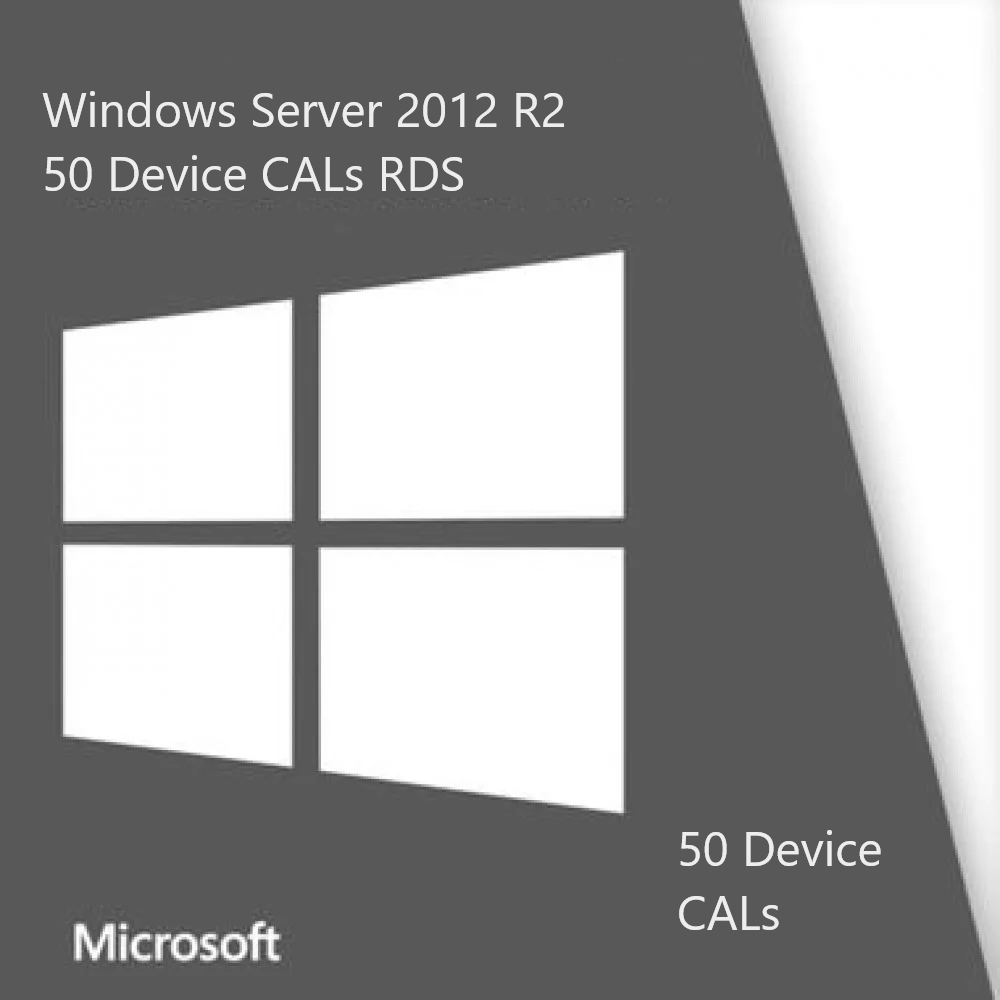


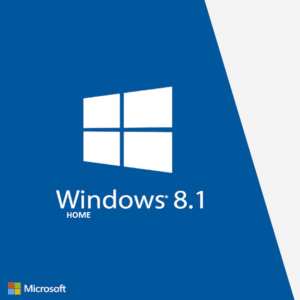
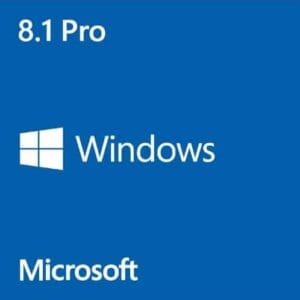
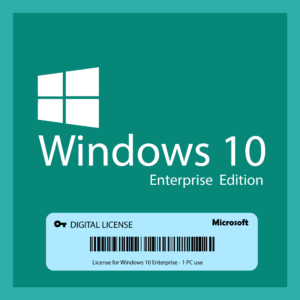
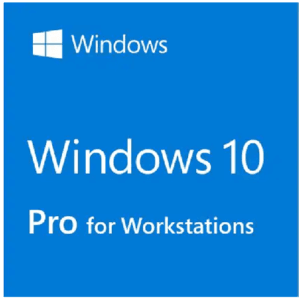



Kayla King –
Servicio al 100% producto activo, soporte técnico con respuesta ágil, a pesar que la licencia fallo en el primer intento con la ayuda técnica se logró la activación
Adam Anderson –
Great service .Been buying for years now and I’m not disappointed with the service! I recommend !
Clara Clarke –
Madison Olson –
Timely delivered , working product
Chloe Coleman –
Actually they deliver product and it works
Quinn Quinn –
I wish there were more customization possible. The support is excellent.
Lina Pérez (verified owner) –
Excellent quality, very responsive, and has all the advanced features I need.
Jorge González (verified owner) –
Super fast response from the support team. Everything was resolved immediately!
James Smith (verified owner) –
Fantastic software! It’s fast, reliable, and easy to use.
Luca Ricci (verified owner) –
I’m incredibly happy with my purchase. It works flawlessly and has saved me so much time.
Geoffrey Chen (verified owner) –
Setup and configuration were a breeze. It’s very user-centric.
Guillermo Pérez (verified owner) –
The response time was fast, and my issue was resolved in minutes.
Francesca Moretti (verified owner) –
Great return on investment. It’s saved me time, effort, and money!
Ivan Petrov (verified owner) –
Worth every penny! The software has completely transformed my workflow.
Hiroshi Tanaka (verified owner) –
This software has completely transformed how I work. Couldn’t be happier!
Cody Chandler –
By far the best item on the market, you will not be disappointed.
Isabella Ingram –
I needed good CAD at a good price and found these guys, Then managed to make a mistake on ordering but got in touch and was sorted out very kindly by the team which takes time and patience on their side to end up with the right product. I have not been with them before so can honestly say they are very good.
Ricardo García (verified owner) –
A pleasure to use! The layout is intuitive, and I can find everything I need right away.
Vera Schmidt (verified owner) –
The software offers everything I need and more, and at an unbeatable price.
María José Hernández (verified owner) –
I was skeptical about the low price, but the software has impressed me with its features.
Joaquín Rodríguez (verified owner) –
Simple to install, simple to use. I didn’t run into any issues.
Jacqueline Martin (verified owner) –
Everything about this software is high quality, from the interface to the features.
Benjamin Martin (verified owner) –
I was skeptical about the low price, but the software has impressed me with its features.
Henry Wallace (verified owner) –
Very impressed with the speed of support. My problem was solved in under an hour.
Michaela Novak (verified owner) –
I’ve tried other solutions, but this is by far the best for the money.
Guillermo Pérez (verified owner) –
It’s rare to find such high-quality software at such a low price. Highly recommend!
Geoffrey Blackwood (verified owner) –
The features are exactly what I was looking for. Easy to use and very powerful.
Brahim Hassan (verified owner) –
I’m very happy with how easy it was to purchase and get my download link immediately.