Advance Steel | For Windows | 1Year Student License
Rated 5.00 out of 5 based on 78 customer ratings
(78 customer reviews)₹ 2,597 – ₹ 4,328
13
Items sold in last 3 minutes
70
People watching this product now!
Description
Advance Steel
Release Notes
GENERAL APPLICATION
- Fixed an issue where DotNetRoots.DatabaseAccess.ResetCache was functioning incorrectly and failed to open tables after using Reset Cache.
- Fixed an issue where the “Start number for new entries” default value was incorrectly used in the GTCmapping database.
- Fixed an issue with setting different date formats in Advance Steel drawings, object properties and project data dialogs.
- Added an error message during Advance Steel startup for the case when the database patching process would not complete successfully.
- Fixed a behavior inconsistency for setting and applying the default section set in Management Tools, within different working models.
- Fixed the dialog boxes for Ayrshire joints on 4K monitors with a scale greater than 150%.
- Fixed an issue where the properties dialog of some joints was oversized, depending on the screen resolution and size.
- Changed the 3D wireframe visual representation for the German model template to display hidden lines during Orbit.
- Fixed a crash that would occur when using the Zoom View to UCS command while in Realistic shade mode, on a particularly heavy project.
MODELING
- Added a new snapping point to Mono wills base plates to allow the proper dimensioning on the post relative location to the base plate for sloped situations.
- Fixed an issue within spacer plates connection regarding holes multiplication and NC errors caused by modifications in the connection configuration.
- Fixed a crash that occurred when accessing the library of the Mezzanine Floor joint.
- Improved accuracy of surface area calculations for pipes with circular user sections and pipes with user sections containing arcs.
- Fixed an issue regarding 2DWireframe object visualization when changing the prototype from Document Manager.
- Fixed an issue with special parts being inserted at an incorrect scale in some situations where in the same model there are used both metric and imperial special part source files.
- Fixed an incorrect spelling for the command line prompts that appear when using the Mark objects command.
- Fixed an issue with incorrect sorting of material names for folded beams.
- Fixed an issue where special parts created by joints were oriented incorrectly when the UCS was rotated.
- Advance Steel :: Fixed an issue where the posts of type side offset created by the Monowills or the Monowills panelized joints were placed incorrectly.
- Fixed an issue where the Bolt Cage Tie Bars did not work properly when using only 2 bolts.
- Fixed an issue where a type of hole was incorrectly turned into bolts when using the “Change into bolts” command.
- Fixed an issue where the holes on polybeams changed position when the Lengthen command was used.
- Advance Steel :: Fixed an issue where the commands from the menu that appeared on the grip point selection right click were not working.
- Fixed an issue where the orientation of the plane created using the UCS at curved beam command had a slight deviation from the circle on which the circular beam was created.
- Modified the behavior of the command that creates a beam from a polyline so that polylines that consist of only one segment – line or arc, are transformed into straight or curved beams.
- Fixed an issue where the model was incorrectly saved in the 2D Wireframe visual style of the multi-user workflow.
- Fixed an issue with graphics inconsistencies encountered during checking-out elements and reloading the main model in the multi-user workflow.
- Advance Steel :: Fixed an issue where the option “used for numbering” was inactive in the properties dialog of the anchors created by joints.
- Fixed an issue where the user attribute set by a joint was not visible in the properties dialog of a beam created by the respective joint.
- Fixed an issue with the Platform Plate steel connection, where the bolts were not placed at the correct position when the secondary beam was a channel.
- Improved the behavior of plates with features in models at large coordinates by processing them in a local coordinate system.
- Advance Steel :: Fixed an issue where the weld preparation feature did not cut the plate contour in a specific case.
- Fixed an issue where a bevel cut placed on the rounded corner of a skewed rectangular hollow section beam would cut the beam incorrectly.
- Fixed an issue where the straight cut option of a shortening on a plate was incorrectly modeled when the respective plate was mirrored.
- Fixed an issue where the model role of compound beam component elements was lost when the beam length was modified.
- Fixed an issue where the Handrail connection stopped working when the distance between the top rail and the middle rail exceeded the specific value of 18 inches.
- Advance Steel :: Improved the connections rules to fix an issue where the ANZ Bridging connection was placed incorrectly.
- Added the possibility to edit non-geometric properties of cameras and model views at the same time.
- Fixed an issue where the radius was not set for circular contour features.
- Fixed an issue where an error message was displayed when the UCS was placed at the end node of a curved beam.
- Fixed an issue where the value for plate width was shown as 0 after using the command “Use default” that appears on right-click, in the properties dialog when the element is created.
- Fixed the appearance of the positioning rotation setting in the beam properties, when changing the rotation angle by clicking an option or by typing an angle value.
- Fixed an issue where the model role of the compound beam was automatically transferred to the component elements of the beam when using the “separate beams” setting.
- Fixed an issue with the misplacement of Non-continuous purlin-Cleat from angle connection on steel elements with previously applied shortenings.
- Added the possibility in the Model Check to identify faulty folded plates that may cause model errors, so that the errors can be corrected.
- Fixed an issue where the ANZ Bridging connection only punched one hole instead of two in the adjacent purlins.
- Fixed the behavior of editing properties of multiple bolt patterns that have different values for the bolt length and grip length parameters so that they keep the original values if these are not changed intentionally during properties multiple editing. A better user experience was accommodated by displaying empty fields if that parameter had different values, in case of multi-selections of bolts.
- Fixed an issue where the program stopped working when Model Check was performed on a specific model.
- Fixed an issue where the program stopped working when selecting an empty line from the Wall Rail joint library.
- Advance Steel :: Fixed a crash that could occur when choosing a beam section within the Search Filter dialog and clicking outside the window, without finalizing the selection.
- Added a new snapping point to Monowills base plates to allow the proper dimensioning on the post relative location to the base plate for sloped situations.
- Added weights to the closure bends, posts and fittings created by the Monowills and Monowills panelized connections.
- Corrected several Metalcraft part parameters from the Australian Purlin connection.
- Fixed an issue with creating joints in a joint group in models with special parts.
- Improved the post alignment on sloped beams for the Monowills connection with non-angle mounted post being able to be placed perpendicular to the sloped beams.
- Solved an issue where the leveling plate created by the Embedded plate seat joint would collide with the base plate when the plate layout is set to “total”.
Additional information
| Select Year |
1 Year ,2 Year |
|---|
Reviews (78)
5
Rated 5 out of 5
78 reviews
Rated 5 out of 5
78
Rated 4 out of 5
0
Rated 3 out of 5
0
Rated 2 out of 5
0
Rated 1 out of 5
0
78 reviews for Advance Steel | For Windows | 1Year Student License
Clear filters
Add a review Cancel reply
You must be logged in to post a review.
Must-Read Before Purchasing Our Software
If you have any questions, feel free to contact us by WhatsApp or Write to us at: [email protected]
- Its is Digital Download which means Activation Code and Download link sent to via Email Only.
- No CD/DVD/USB has been physically shipped to you.
- The key is for one (1) device only.
- This is a 100 % Original Product.
- Its a Educational. Version Full Feature Unlock as same as commercial Version.
- It’s compatible with PCs Windows 8.1, 10 or Higher.
Related products
Autodesk AutoCAD | Download | MAC | Multilanguage | 1 years – Student Version
Rated 5.00 out of 5
(83)
₹ 4,328 – ₹ 18,434
Select options
This product has multiple variants. The options may be chosen on the product page
Autodesk AutoCAD | Download | Windows | Multilanguage | 1 Year – Student Version
Rated 5.00 out of 5
(78)
₹ 2,597 – ₹ 4,328
Select options
This product has multiple variants. The options may be chosen on the product page
Autodesk CFD 2025 for Windows | 1 Year Student License | Digital Delivery
Rated 5.00 out of 5
(28)
₹ 2,510 – ₹ 4,155
Select options
This product has multiple variants. The options may be chosen on the product page
Autodesk Inventor Professional For Windows
Rated 5.00 out of 5
(76)
Autodesk Maya LT | Download | Windows | Multilanguage | 1 Year – Student Version
Rated 5.00 out of 5
(91)
₹ 2,510 – ₹ 4,241
Select options
This product has multiple variants. The options may be chosen on the product page
Autodesk Robot Structural Analysis Professional | Download | Windows | Multilanguage | 1 Year – Student Version | Activation Code and download link
Rated 5.00 out of 5
(92)
Autodesk Robot Structural Analysis Professional | Windows | Multilanguage | 1 Year license
Rated 5.00 out of 5
(103)
₹ 2,597 – ₹ 4,328
Select options
This product has multiple variants. The options may be chosen on the product page
Civil 3D | For Windows | 1Year Student License | Digital Delivery
Rated 5.00 out of 5
(80)
₹ 2,510 – ₹ 4,328
Select options
This product has multiple variants. The options may be chosen on the product page








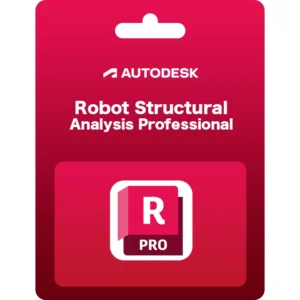
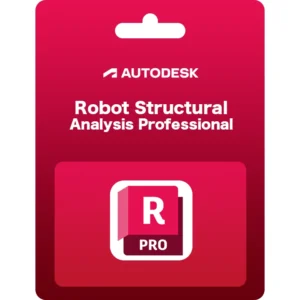

Oscar Powell –
Daniel Edwards –
I’m a small business owner, and I use Autodesk software to create designs for my clients. I was recently looking for a way to get the software without breaking the bank, and I found Codesforever. I was skeptical at first, but I decided to give it a try. I was pleasantly surprised to find that the software was genuine and worked perfectly. I’m so glad I found Codesforever, and I highly recommend it to other small business owners.
Liam King –
Not the best thing, but worth the money.
York Young –
I was looking for a reliable source of Microsoft Windows licenses, and I found Codesforever to be the perfect solution. They have a wide variety of licenses to choose from, and their prices are very competitive. I would definitely recommend Codesforever to anyone looking for a great deal on a Microsoft Windows license.
Zoe Zimmerman –
I’m an engineer, and I use Inventor every day for my work. I was recently looking for a way to save money on my Inventor license, and I found Codesforever. I was amazed at how affordable their prices were. I was able to save over 70% on my Inventor license, and I’m very happy with the product. I highly recommend Codesforever to anyone looking for a great deal on Autodesk software.
Leo Lopez –
I have been using AutoCAD for over 10 years and I have always been impressed with its features and capabilities. I recently purchased a license from Codesforever and I am very happy with the product. The license was easy to purchase and activate, and I have not had any problems with it so far. I would highly recommend Codesforever to anyone looking for a reliable and affordable source of Autodesk software.
Thomas Stewart –
I’m an animator, and I use Maya every day for my work. I was recently looking for a way to save money on my Maya license, and I found Codesforever. I was so happy to find a company that offers such affordable prices on Autodesk software. I was able to save over 60% on my Maya license, and I’m very happy with the product. I highly recommend Codesforever to anyone looking for a great deal on Autodesk software.
Ava Anderson –
Not the best thing, but worth the money.
Austin Armstrong –
I’m an animator, and I use Maya every day for my work. I was recently looking for a way to save money on my Maya license, and I found Codesforever. I was so happy to find a company that offers such affordable prices on Autodesk software. I was able to save over 60% on my Maya license, and I’m very happy with the product. I highly recommend Codesforever to anyone looking for a great deal on Autodesk software.
Paige Rogers –
Quinn Quinn –
I’ve been using AutoCAD for years, and I’ve always been impressed with its powerful features and ease of use. However, I was always hesitant to renew my license because of the high cost. That is, until I found Codesforever. With their affordable prices, I was able to save hundreds of dollars on my AutoCAD renewal. I highly recommend Codesforever to anyone looking for a reliable and affordable source of Autodesk licenses.
Riley Taylor –
Samuel Reed –
Long term relation. Buying from them from very long time very good supportive and always a genuine product key they have.
Kylie Lopez –
Worked Like MAGIC!
Ryan Quinn –
excelente vendedor lo recomiendo
Brody Bailey –
AutoCAD funziona perfettamente – Ho comprato una licenza di 1 Anno per AutoCAD 2021, mi ha attivato con la mia mail, quindi ho semplicemente dovuto loggarmi su autodesk e scaricare la versione acquistata.
Oliver Nelson –
Installation done perfectly. The team is extremely available to help us with any installation problems.I recommend them with my eyes closed.
Jack Ingram –
Worth for the money
Quinn Scott –
Couldn’t install properly the software.
Yara Young –
Soy de España, habíamos comprado la licencia de Windows 10 Pro y Office 2019 Pro, después de 1 año mi disco duro se estropeó y lo reemplacé con SSD. También perdí el código de activación. Me puse en contacto con ellos y me ayudaron a través de WhatsApp para recuperar mi licencia y reactivarlos, altamente los recomiendo
Faith Foster –
We had a small issue where I transposed a number. Support immediately jumped online and corrected my issue remotely.
Christopher Baker –
Always there if you need assistance .I was unable to setup my software correctly so I called for assistance where they worked with until resolved. Very good support that can depend on!
Unity Williams –
First of all the prices which they are giving for the software are very reasonable.
Natalie Nelson –
Honestly, never had such an easy and smooth experience when it comes to computer apps like the one i had installing apps here! i already bought 2 apps and i will definitely go for more!
Paul Owens –
It is reliable, I have already bought several times, the seller answers quickly and kindly.
Zachary Zimmerman –
Great item. Easy to use and really clean. Worked perfectly!
David Carter –
Violet Young –
Got some issues, but your support is excellent .
Fiona Fisher –
gran soporte post-venta
Henry Green –
Their support to their products and clients is first class.
Jasmine Knight –
Clara Clarke –
Great service, helped me a lot with the installation of Autocad for Mac. Thank you very much again!! very recommended service
Robert Rogers –
es confiable ya he comprado varias veces, el vendedor contesta rapido y amablemente.
Brooke Brooks –
Contacted them and in five minutes got answer.
Sophia Stewart –
After having an issue with the license version I bought, I immediately got personal support to solve this, excellent!
Ursula Underwood –
Exceptional assistance very helpful and kind staff .Thank you very much
Willow Walker –
I needed good CAD at a good price and found these guys, Then managed to make a mistake on ordering but got in touch and was sorted out very kindly by the team which takes time and patience on their side to end up with the right product. I have not been with them before so can honestly say they are very good.
Ian Jenkins –
Via remote connection problem solved in less than 20 mins
Destiny Edwards –
Installation is very easy, the seller sends you the download link and you just put the serial number that he gives you and that’s it. The seller answers quickly, sends you the information of your purchase quickly. I highly recommend it.
Lauren Murphy –
I had purchased CORELDRAW . when i done installation i had faced issues so I contacted with support they replied and resolve all issues .Finally product get activated. As I am not so technical sounded so I am not know how to do ? But you guy did it for me. Thank you . God bless you
Nicole Powell –
Reliable, easy and affordable
Jessica Johnson –
I’ve bought several code with them and all good experiences. They’re serious and trustworthy. I use to pay with credit card.
Harrison Hayes –
Servicio al 100% producto activo, soporte técnico con respuesta ágil, a pesar que la licencia fallo en el primer intento con la ayuda técnica se logró la activación
Hannah Harris –
New updates is excellent i am buying from this website from last 3 years , Recently they updated themself now it is available in our own language and in local currency thank you CODESFOREVER for such a big update , and their product always outstanding
Emily Evans –
Fallaron dos claves pero de inmediato me ayudaron
Benjamin Adams –
Great service .Been buying for years now and I’m not disappointed with the service! I recommend !
Upton Underwood –
By far the best item on the market, you will not be disappointed.
Adam Anderson –
Doing Business more than 4 year.. very Happy customer
Penelope Parker –
good technical support and a good shopping experience
Nathan Miller –
I wish there were more customization possible. The support is excellent.