Yes, your licence includes all future updates and security patches for the duration of your subscription.
Autodesk InfoWater Pro
Rs 12,835 Original price was: Rs 12,835.Rs 3,423Current price is: Rs 3,423.
Managing water distribution systems just got easier. Autodesk InfoWater Pro is a powerful, GIS-based hydraulic modeling software built for professionals who design, plan, and operate complex water networks. Whether you’re working on pressure zones, demand management, or fire flow analysis, InfoWater Pro delivers performance and accuracy.
31
Items sold in last 3 minutes
522
People watching this product now!
Description
Autodesk InfoWater Pro is cutting-edge hydraulic modeling software created for water resource engineers, drainage designers, and infrastructure planners. It allows users to precisely design, assess, and optimize drainage systems by integrating extensive simulation capabilities with an easy-to-use interface. This powerful technology works smoothly with GIS (Geographic Information Systems), allowing engineers to build efficient water distribution systems and confidently manage flood hazards. When you buy the real Autodesk InfoWater Pro Activation Code and Licence Key from Codesforever, you get a confirmed, authentic product delivered promptly by digital download, allowing you to start your projects without delay.
Codesforever is well-known for offering 100% genuine software licenses at cheap costs, as well as great customer assistance. With Autodesk InfoWater Pro, you can improve your design correctness.
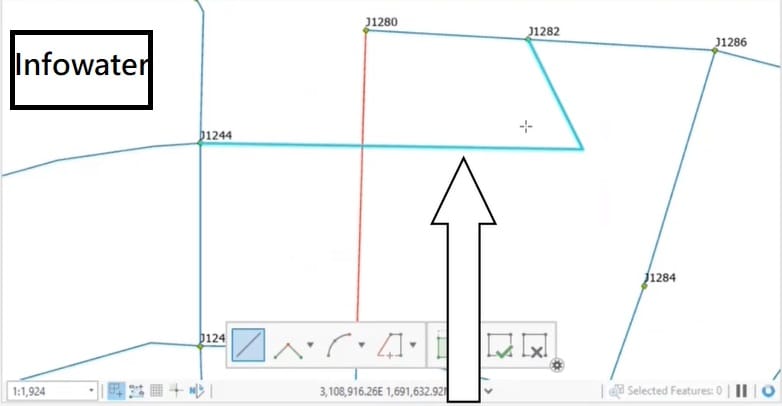
Features
Advanced Hydraulic Simulation.
Precise Modeling: With Autodesk InfoWater Pro, you can accurately simulate complicated water dynamics, allowing for extensive investigation of flow, pressure, and water quality.
Scenario Analysis: Quickly assess multiple design scenarios to determine the optimal solution for drainage and flood management.
Regulatory Compliance: Use built-in validation tools to ensure that designs meet local and international requirements.
Integration with GIS.
Seamless Data Connection: Integrate with GIS platforms such as ArcGIS to view your drainage network in real-world settings.
Interactive Mapping: Create interactive maps and models to detect possible risk regions and optimize water distribution.
Enhanced Reporting: Create thorough, interactive reports that you may share with stakeholders.
User-Friendly Interface.
Intuitive Design: The program has an intuitive interface that shortens the learning curve and streamlines project setup.
Customizable Workspaces: Tailor dashboards and toolbars to highlight the aspects most important to your workflow.
Simplified Navigation: With quick access to simulation tools, project parameters, and results, the software is accessible to both novices and specialists.
Efficiency and Cost Savings
Automated Calculations: Save time by eliminating human data entry and associated errors.
Resource Optimization: Use simulation data to optimize material utilization, eliminate waste, and lower energy costs.
Improved cooperation: Data and insights may be easily shared throughout teams, enhancing cooperation and decision making.
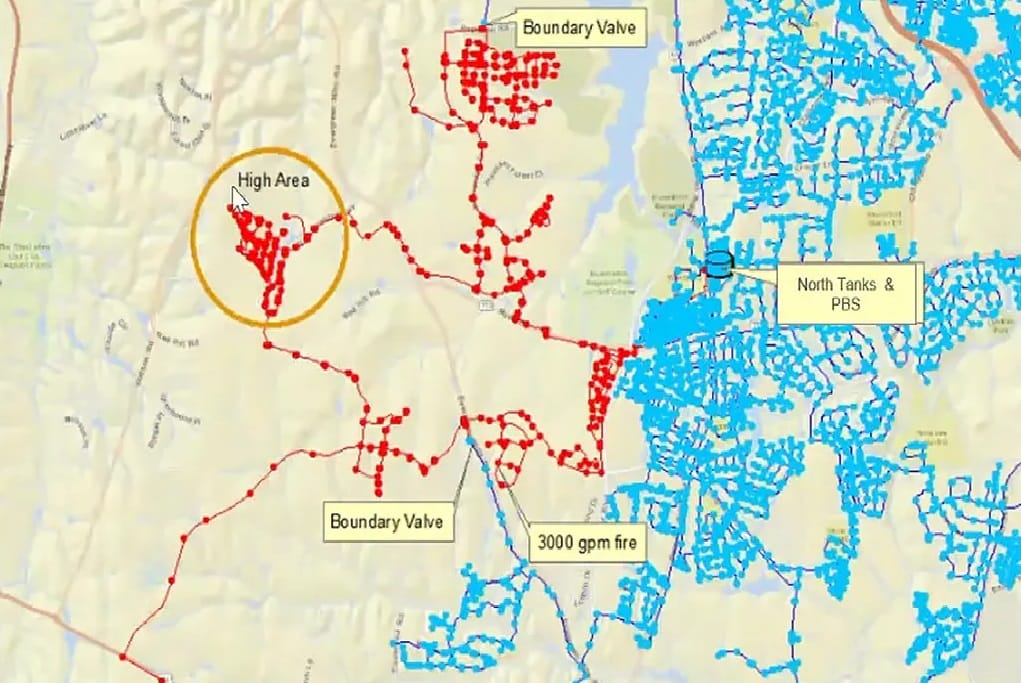
Installation Guide
Step 1: Purchase and download.
Visit CodesForever: Go to the Autodesk InfoWater Pro page on Codesforever.
Complete your purchase: Our secure digital distribution mechanism ensures that you receive the correct activation code and license key. Once purchased, the code will be delivered to you immediately.
Step 2: Download the installer.
Access the installer: To download the Autodesk InfoWater Pro installer, use the URL provided in your purchase confirmation.
System Requirements: Make sure your system fulfills the minimal hardware and software requirements stated in the product documentation.
Step 3: Run the installation wizard.
Launch the installer: Open the downloaded file and launch the installation wizard.
Follow the Instructions: Accept the End User License Agreement (EULA) and select your installation preferences.
Step 4: Activate the Software
Open Autodesk InfoWater Pro. Once the installation is complete, launch the application.
Enter your activation code. Enter the activation code and license key supplied by Codesforever.
Verification: The software will validate your credentials and activate the entire set of functionality.
Step 5: Configure your workspace.
Personalize settings: Customize your project settings, simulation parameters, and reporting choices based on your specific requirements.
Test Simulation: Run an initial simulation to ensure that all functionalities work properly.
Why Choose Codesforever?
Guaranteed authenticity.
Codesforever offers only validated, genuine Autodesk InfoWater Pro activation codes and license keys. With our comprehensive verification process, you can be confident that you're obtaining a genuine product with full functionality and support.
Competitive pricing.
We provide competitive prices and clear pricing, making premium software available without sacrifice. Enjoy superior performance and dependable service at a lower cost than typical vendors.
Instant Digital Delivery
With Codesforever's secure digital delivery mechanism, you will receive your activation code instantly after purchase. Begin your tasks right away, minimizing disruption to your workflow.
Outstanding customer support.
Our professional customer support team is here to help you with every step, from purchase and installation to activation and problems. We guarantee a seamless and hassle-free experience.
Continuous Updates and Long-Term Value
Purchasing Autodesk InfoWater Pro from Codesforever ensures you receive all future updates and security patches, keeping your software up to speed with the latest improvements. This long-term assistance maximizes your investment and keeps your initiatives running smoothly.
FAQ
Is this a genuine Autodesk license
Yes, every activation code and licence key provided by Codesforever is 100% genuine and verified for authenticity
How will I receive my activation code?
Your activation code and licence key will be delivered instantly via email immediately after purchase
Can I install Autodesk InfoWater Pro on multiple PCs?
This licence is intended for use on a single PC. For multi-device licensing, please contact our sales team.
Are updates and additional features included with my licence?
Autodesk InfoWater Pro is an essential tool for professionals engaged in water and drainage system design. Its advanced hydraulic simulation, seamless GIS integration, and user-friendly interface make it a standout solution for optimizing water management projects. By purchasing your Autodesk InfoWater Pro Activation Code and Licence Key from Codesforever, you ensure a secure, cost-effective investment with instant digital delivery, competitive pricing, and exceptional customer support.
Enhance your design capabilities today and join the ranks of industry leaders who rely on Autodesk InfoWater Pro for accurate, efficient, and compliant water system modeling. Visit our official website or check out our Blog for additional information and updates.
Please note here in above article term "activation code , license key" means email license i.e (we will assign license to your email id) will be given . For more detail refer "Must Read" Tab.
Reviews (0)
Rated 0 out of 5
0 reviews
Rated 5 out of 5
0
Rated 4 out of 5
0
Rated 3 out of 5
0
Rated 2 out of 5
0
Rated 1 out of 5
0
Be the first to review “Autodesk InfoWater Pro” Cancel reply
Must-Read Before Purchasing Our Software
- If you have any questions, feel free to contact us by WhatsApp or Write to us at: [email protected].
- It is Digital Download which means the Activation Code and Download link are sent via Email Only.
- No CD/DVD/USB has been physically shipped to you.
- The key is for one (1) device only.
- This is a 100 % Original Product.
- It's an Educational. Version Full Feature Unlock is the same as the commercial Version.
- You need Autodesk Account to sign in, if already Have Just Sign in with that, or else Create a new one.
- It’s compatible with Mac OS, Please check Product compatibility with your MacOS from the official website.
- Read Our Product Delivery Policy, Refund & Return Policy at the Bottom of the Page, No refund for device incompatibility.
Note:- Due to the Autodesk Activation Server Issue you may face a white screen after entering the activation code, don’t panic just
contact us by sending your email id or Autodesk id to us we will bind the code to your Autodesk ID After that just restart the
product and sign in with your email id or Autodesk id and all done.
Related products
AutoCAD Architecture | Windows | 1 Year Student License
Rated 5.00 out of 5
(79)
Rs 2,481 – Rs 4,278
Select options
This product has multiple variants. The options may be chosen on the product page
Autodesk Advance Steel | For Windows | 1Year Student License
Rated 5.00 out of 5
(68)
Rs 2,396 – Rs 4,193
Select options
This product has multiple variants. The options may be chosen on the product page
Autodesk Advance Steel for Windows | Download | Windows | Multilanguage | 1 Year – Student Version
Rated 5.00 out of 5
(89)
Rs 2,481 – Rs 4,278
Select options
This product has multiple variants. The options may be chosen on the product page
Autodesk Alias AutoStudio for Windows | Download | Windows | Multilanguage | 1 Year – Student Version
Rated 5.00 out of 5
(68)
Rs 2,567 – Rs 4,193
Select options
This product has multiple variants. The options may be chosen on the product page
Autodesk Inventor Professional For Windows
Rated 5.00 out of 5
(76)
Rs 2,481 – Rs 4,193
Select options
This product has multiple variants. The options may be chosen on the product page
Autodesk Maya LT | Download | Windows | Multilanguage | 1 Year – Student Version
Rated 5.00 out of 5
(91)
Rs 2,481 – Rs 4,193
Select options
This product has multiple variants. The options may be chosen on the product page
Autodesk Navisworks Manage | For Windows | 1year student License
Rated 5.00 out of 5
(93)
Rs 2,567 – Rs 4,449
Select options
This product has multiple variants. The options may be chosen on the product page
Autodesk Revit | Download | Windows | Multilanguage | 1 Year – Student Version
Rated 5.00 out of 5
(71)
Rs 2,481 – Rs 4,278
Select options
This product has multiple variants. The options may be chosen on the product page







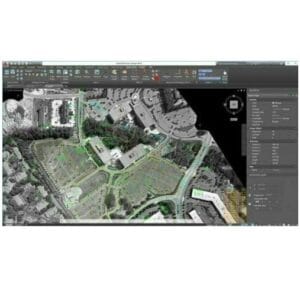

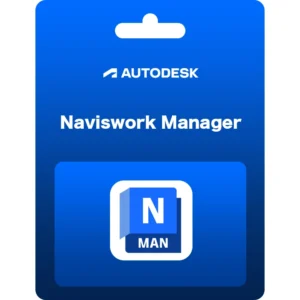
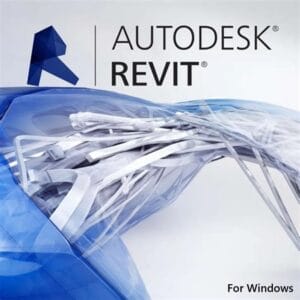
Reviews
Clear filtersThere are no reviews yet.