How Windows 11 Activation Works – And Why You Should Get It from Codesforever
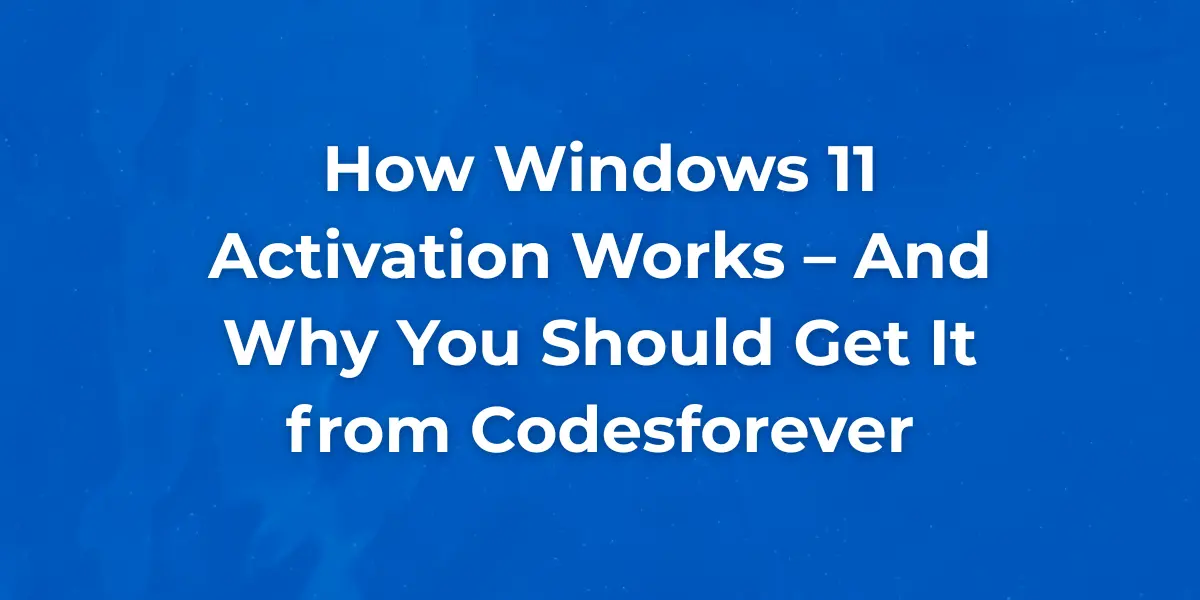
These days, starting your operating system isn't just a formality; it's necessary for speed, safety, and access to all of its features. Windows 11 is the newest and most powerful operating system from Microsoft. It gives your PC a whole new level of speed, style, and integration. All of that doesn't matter if you haven't enabled your copy.
Activating Windows 11 is easy if you read this complete guide. We'll explain why an official Windows 11 activation key is important and why buying from a reputable store like Codesforever is the best option for both people and businesses.
How do I activate Windows 11?
As part of the Windows 11 activation process, Microsoft checks to make sure that your copy of Windows is real and hasn't been used on more than the license deal allows. When Windows is activated, all of its premium features, updates, security patches, and customisation choices become available.
There are two main ways to activate -
- This is a digital license that is linked to your Microsoft account or devices.
- Product Key: This is a 25-character code that you enter to directly activate Windows.
You'll need to enter a real Windows 11 activation key to keep using all of its features most of the time, especially when you reinstall Windows or upgrade your hardware.
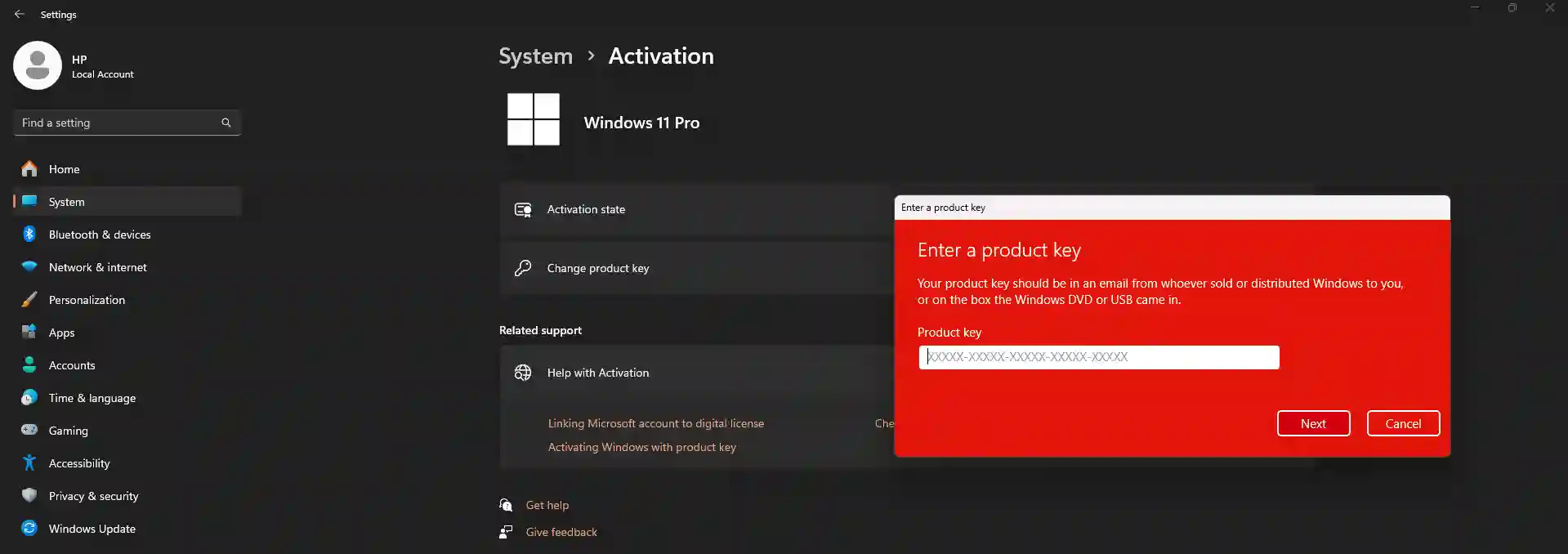
Why it's important to have a real activation key
When you activate Windows with a real key, you make sure -
- You have full access to tools like Windows Hello, BitLocker, personalisation, and remote desktop. Important security patches and updates to keep your machine safe.
- There is no watermark or system restriction, such as themes that can't be used or slower speed.
- Your operating system can be legally used for both personal and business purposes.
If you try to avoid activation or use a stolen key, your machine could be exposed to -
- Malware and holes in the security
- Software problems and changes that can't be installed
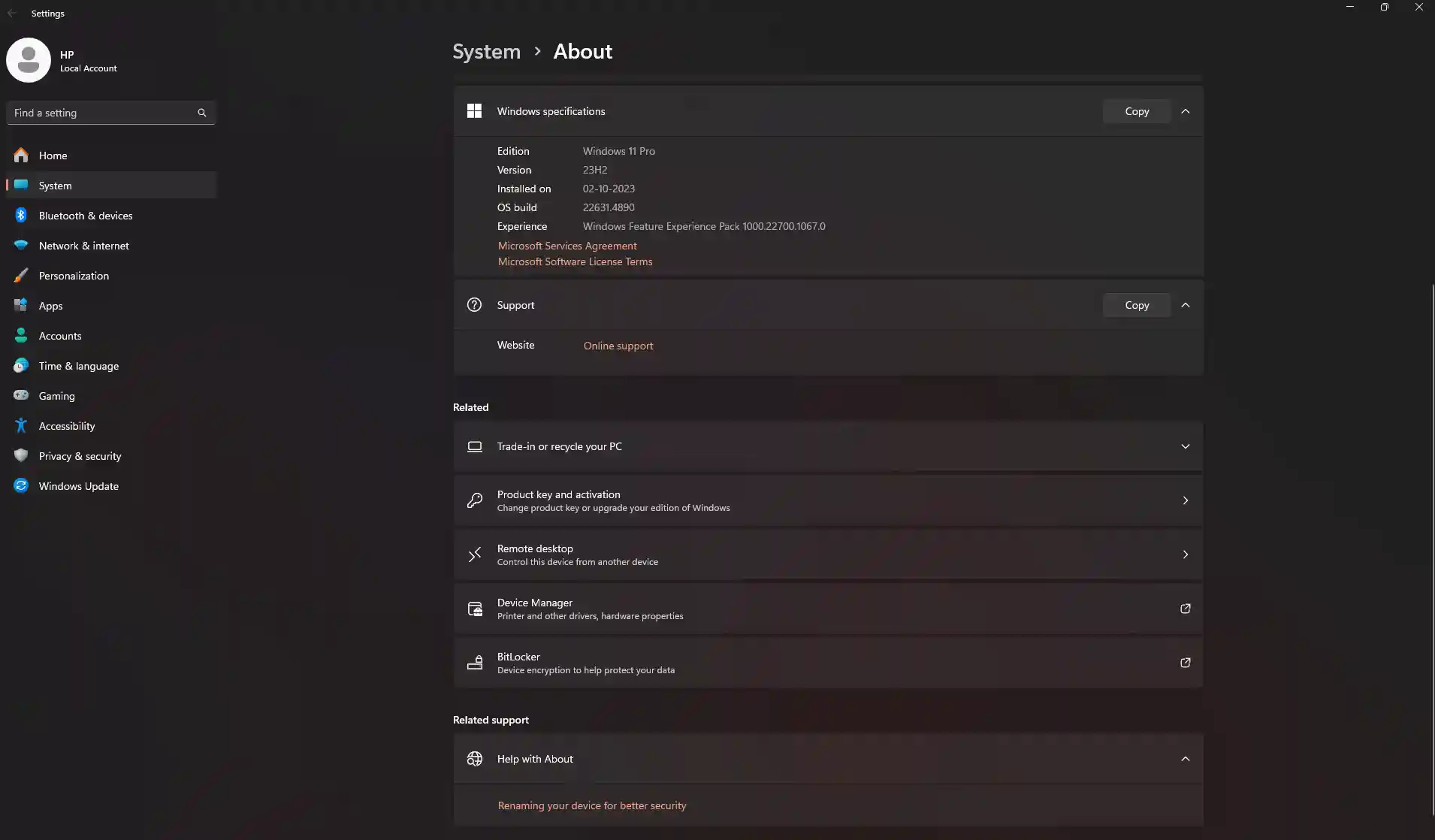
What goes on behind the scenes with activation
The activation sites for Windows 11 check your device when you install it. When you enter a real Windows 11 activation key, the OS checks with Microsoft's servers to make sure -
- That the key is real
- It has not been used on more than the allowed number of devices.
Once confirmed, your PC will always be marked as active. If you restart Windows later, activation will still happen automatically as long as your hardware hasn't changed a lot.
You can trust these places to buy a Windows 11 activation key
Not every seller is the same. The internet is full of scams, fake keys, and short-term licensing. That's why it's important to get your Windows 11 registration key from a legitimate, trusted source, like Codesforever.
Why Codesforever?
- Real Microsoft Product Keys—100% real and straight from the source.
- Instant Delivery: You'll get your key right away.
- Safe Ways to Pay: Our SSL-encrypted checkout gives you complete peace of mind.
- Dedicated Support: If you need help, you can get help from experts.
- Multiple language versions—great for people all over the world.
Don't take a chance with sketchy sellers. Codesforever has helped tens of thousands of people legally, safely, and cheaply activate Windows.
Why buying Windows 11 Pro from Codesforever is a Good Idea
Windows 11 Pro Multilingual Edition available on Codesforever is perfect for power users, professionals, and businesses.
The best features you get are -
- Access to a remote desktop
- BitLocker Encryption for Devices
- Virtualisation with Hyper-V
- More advanced tools for networking and sharing files
- Management of Group Policies
Retail Price: $199+ on official Microsoft store. Your Price on Codesforever: Just a fraction of that!
This is a one-time purchase with lifetime validity—no subscriptions, no recurring fees.
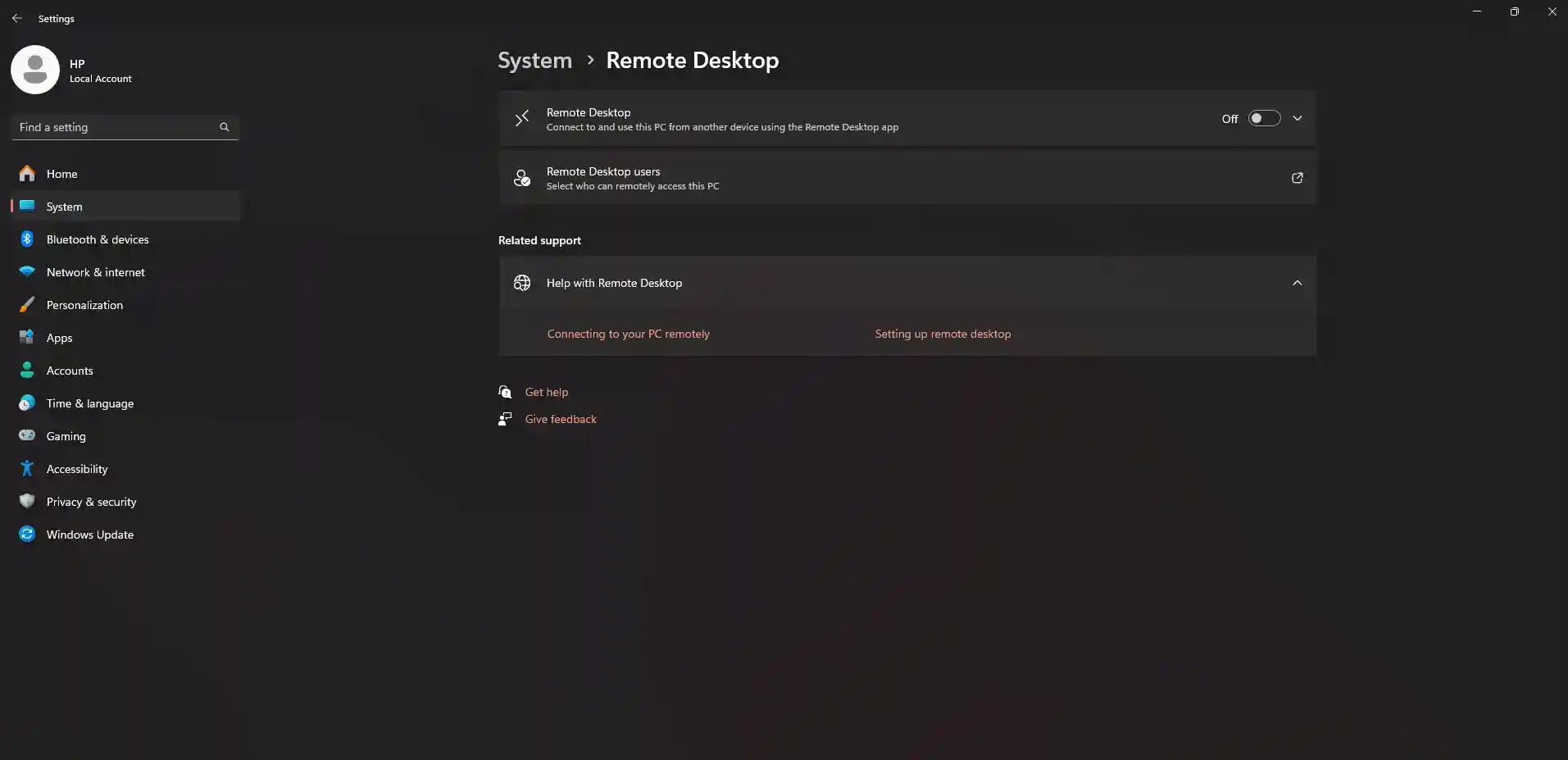
How to Use a Product Key to Turn on Windows 11
- Click Settings, then System, then Activation.
- To change the product key, click on it.
- Type in the 25-character key that Codesforever sent you.
- Press Next and then Activate.
That easy. After that, your copy of Windows 11 will be fully enabled and ready to use to its fullest.
Why you should buy Windows 11 Pro
Here's why you should get the Pro version if you're still on Windows 10 or the Home model of Windows 11:
- More power over how the system works
- Professional-level safety
- Integration with business networks that is seamless
- Multitasking and virtual computers are useful productivity tools.
Windows 11 Pro makes everything faster, safer, and more effective, whether you're working from home or leading a group.
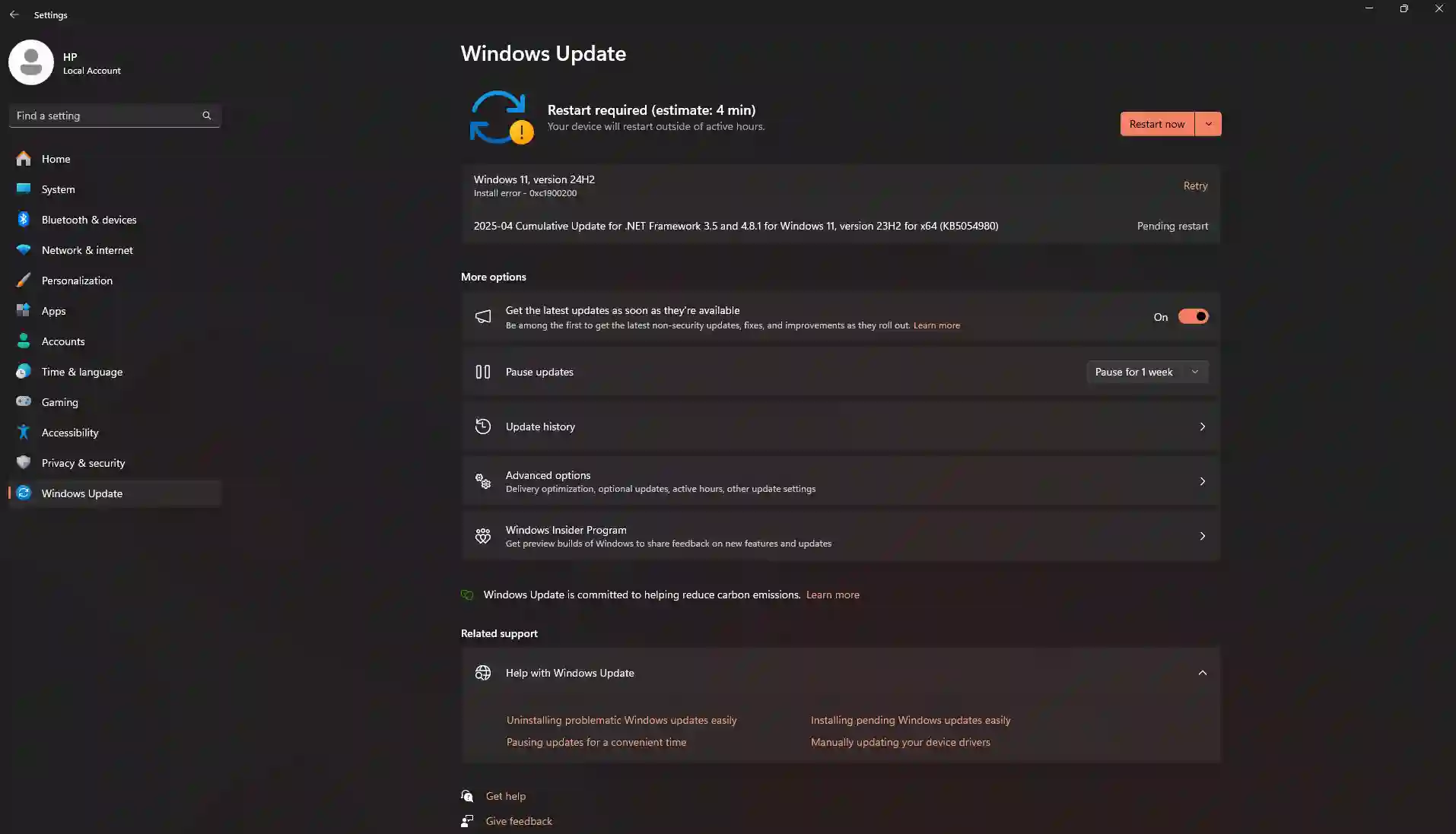
FAQs About How to Activate Windows 11
If you got Windows 11 for free during the upgrade time, you might not need a key. But you need a Windows 11 activation key to run Windows 11 or upgrade your system.
Codesforever keeps track of what you buy. Support will send you a new key if you ask them to.
Yes! After you enable Windows 11, you can use it for as long as you want.
No, unless it says otherwise, each key only works for one device at a time.
You should give your PC the best, and that starts with a real Windows 11 registration key. Because using illegal software comes with a lot of risks, there's no reason to wait.
You can get your official key from Codesforever right now and use Windows 11 the way it was meant to be used: quickly, safely, and fully enabled.
When you need to upgrade your personal machine or take care of a business's many devices, the Windows 11 Pro Multilingual Edition from Codesforever is the only thing you need.
Now is the time to get your registration key and start using Windows 11 to its fullest!
